Get started
Paid version
- Click on method left
- If the result of Auto domain did not meet expectations,change the domain in Project-level domain config
- Click send button for sending request
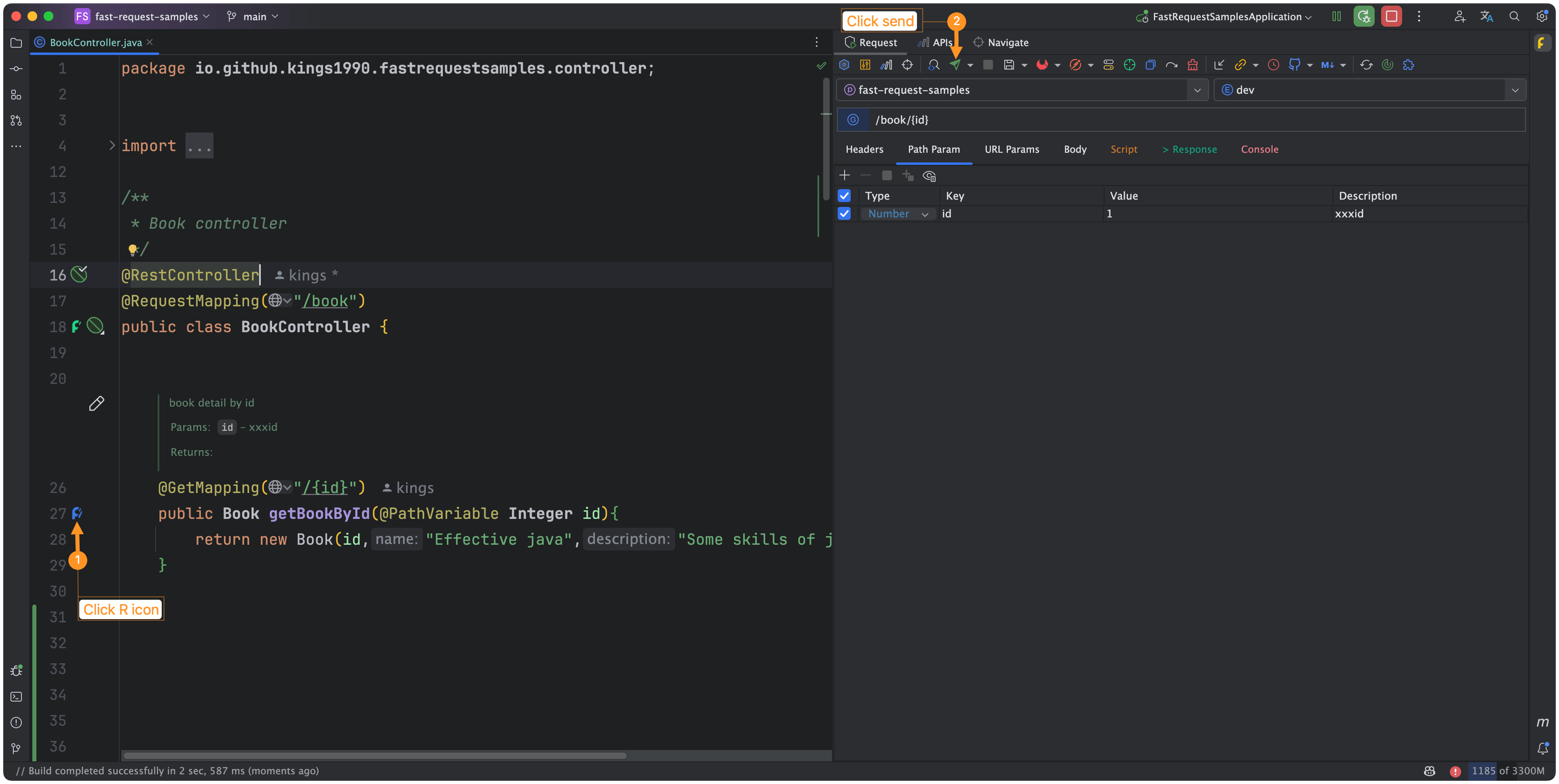
Free version
- Click Manager config then add project name[example:wx card] and env[example:local、dev]
- Set target domain
- Open toolwindow(at the top-right corner),select project and env
- Click on method left
- Click send button for sending request
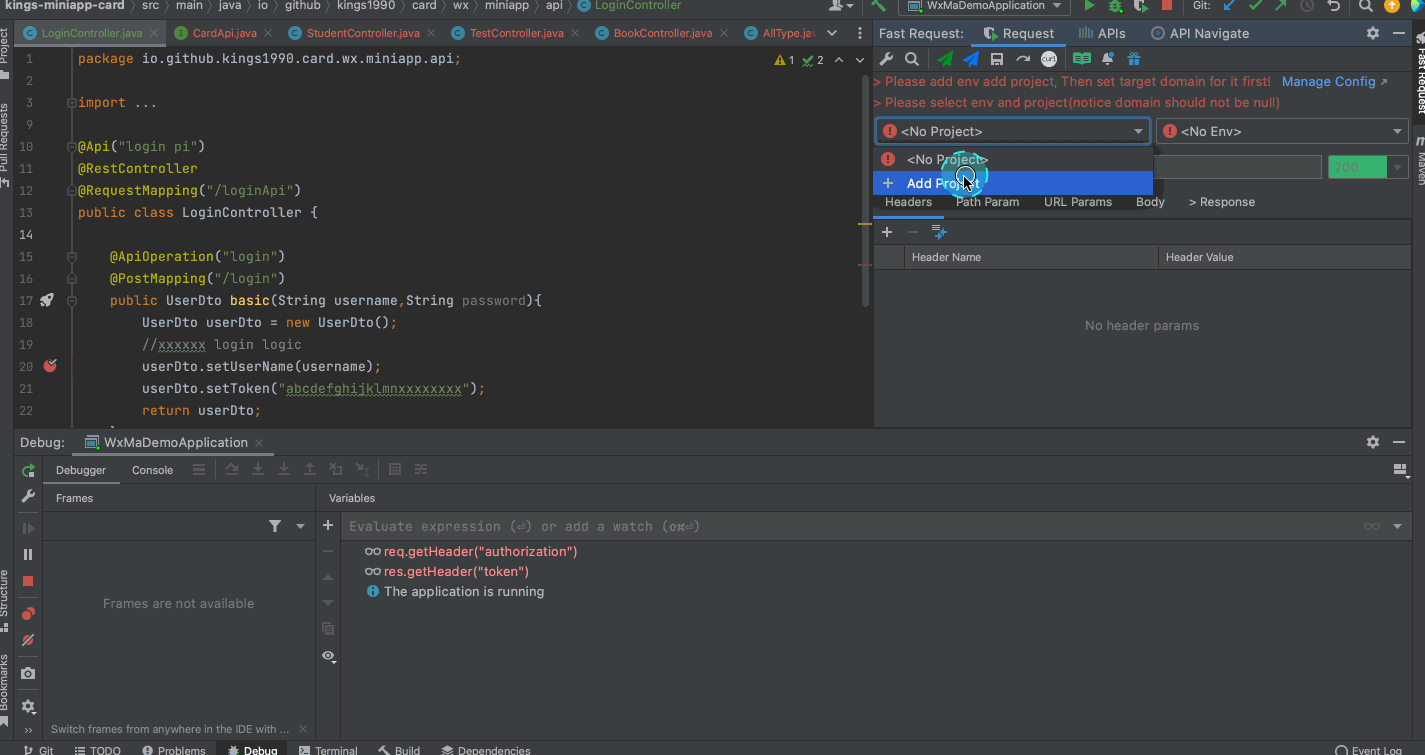
Contacts
Join and follow us to solve your question ❤️❤️❤️
 |  |
|---|---|
 |  |

