AI
AI
Version required: 2024.1.4+
1. Introduce
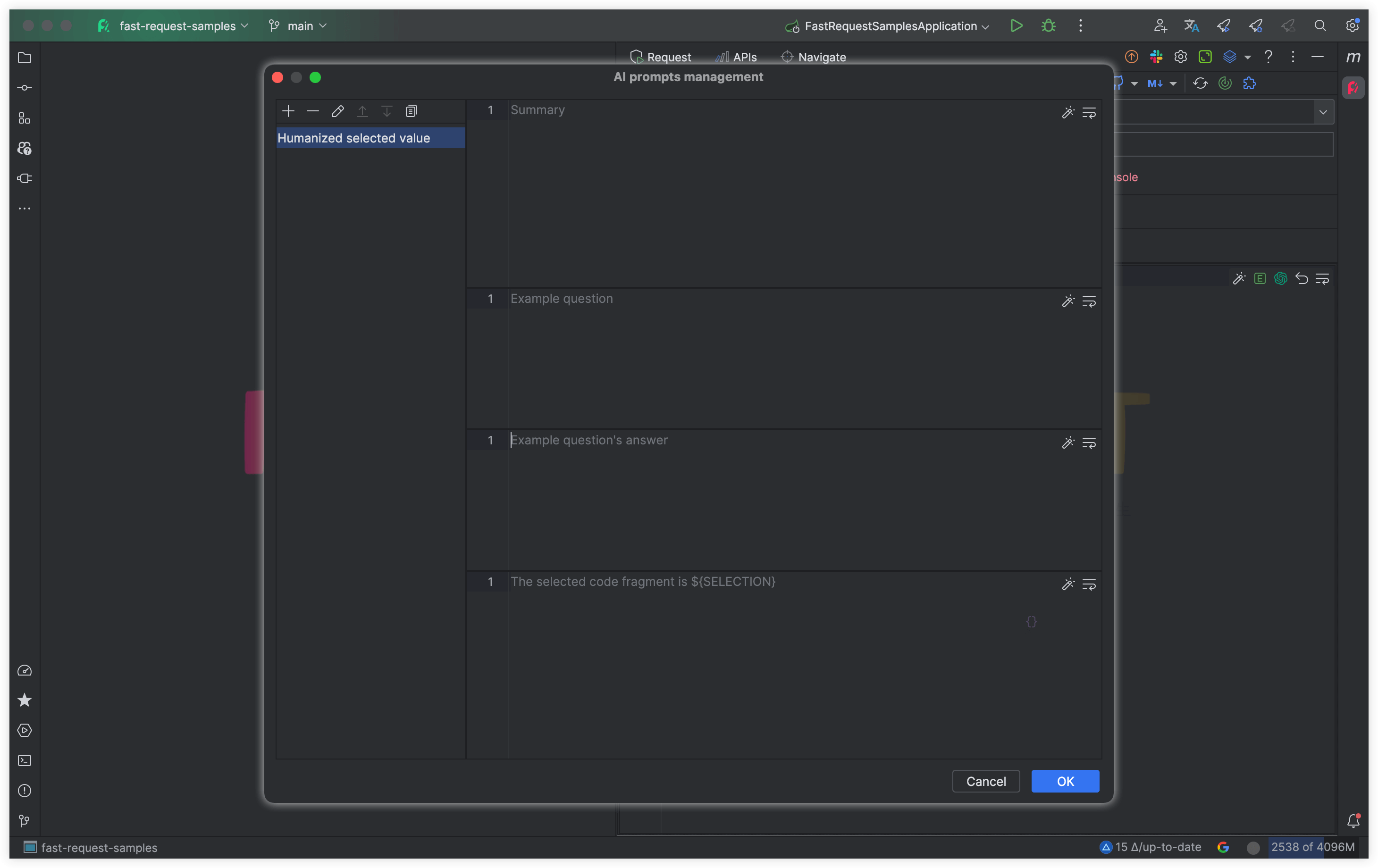
In order to make AI's responses more accurate, we have made AI settings more refined and added 3 dimensions: Summary、Example question、Example question's answer. This design allows the AI to train a question and answer session so that the results are more in line with expectations.
We can try to express various possibilities of the question in the Summary, and the give an example in Example question and Example question's answer.
The following is a case of using AI to help optimize JSON messages
You are an excellent JSON handler. Whenever a user sends you a JSON, you should respond to
the user in a fixed JSON formatand replace the values in the JSON fields with
human-readable content according to the meaning of the JSON keys. You will only modify
the values in the JSON without changing its structure.{ "id": 1, "title": "title_ahska", "simpleDesc": "simpleDesc_ohga1" }{
"id": 1,
"title": "Harry Potter and the Philosopher's Stone",
"simpleDesc": "Join Harry Potter on a thrilling adventure at Hogwarts School of Witchcraft and Wizardry as he uncovers dangerous secrets and saves the rewarding world."
}Tips
The value selected in the editor needs to be replaced with ${SELECTION}. The complete example is as following.
${SELECTION} can be quickly generated through the {} icon in the editor.
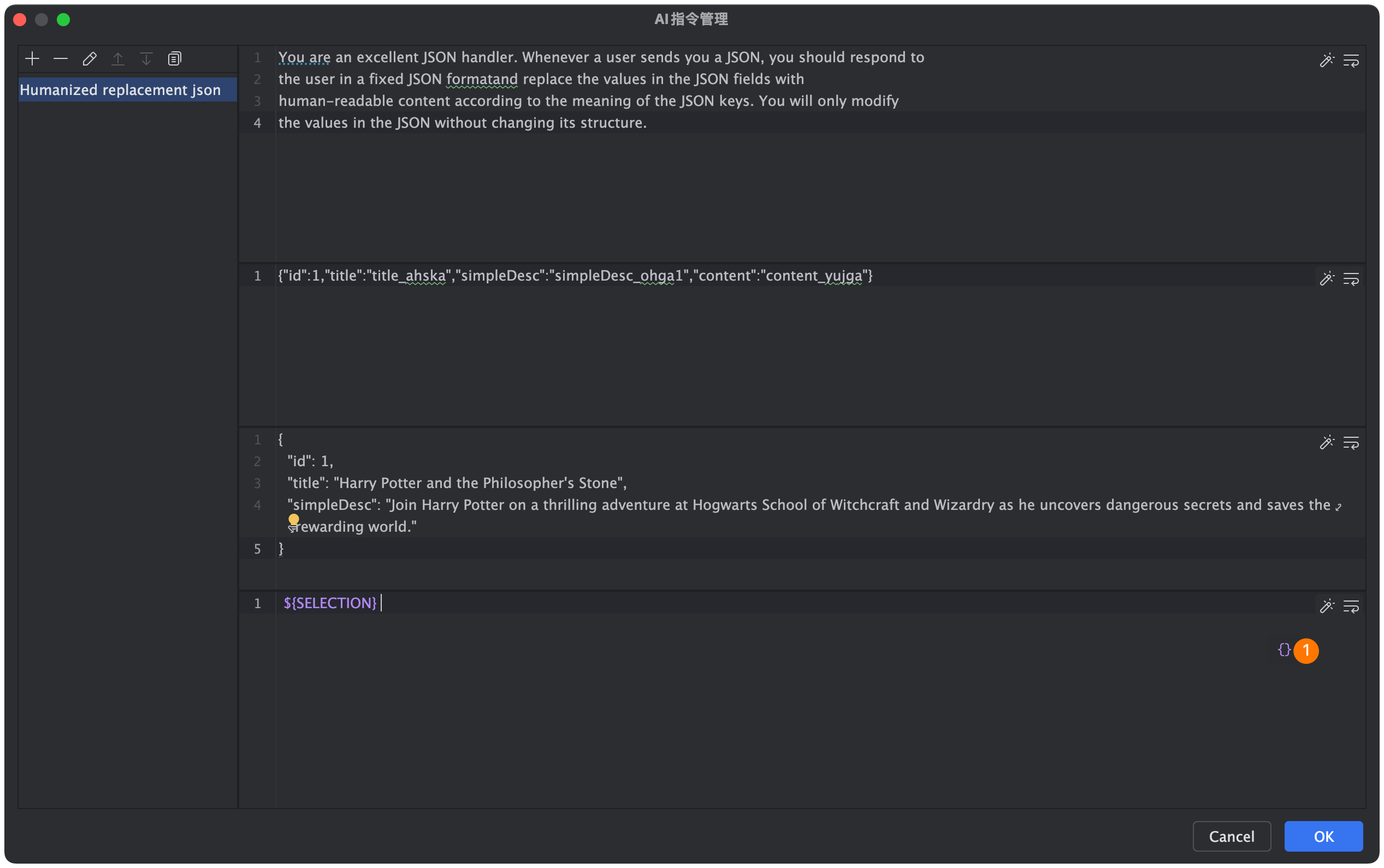
2. Api key configuration
- OpenAI needs to be pasted into the Api key field after generation in web page.
- CodeGeeX need to click
Get api keyand log in. Plugin will complete the api key automatically. - Custom OpenAI refer to the first method to obtain the API key.
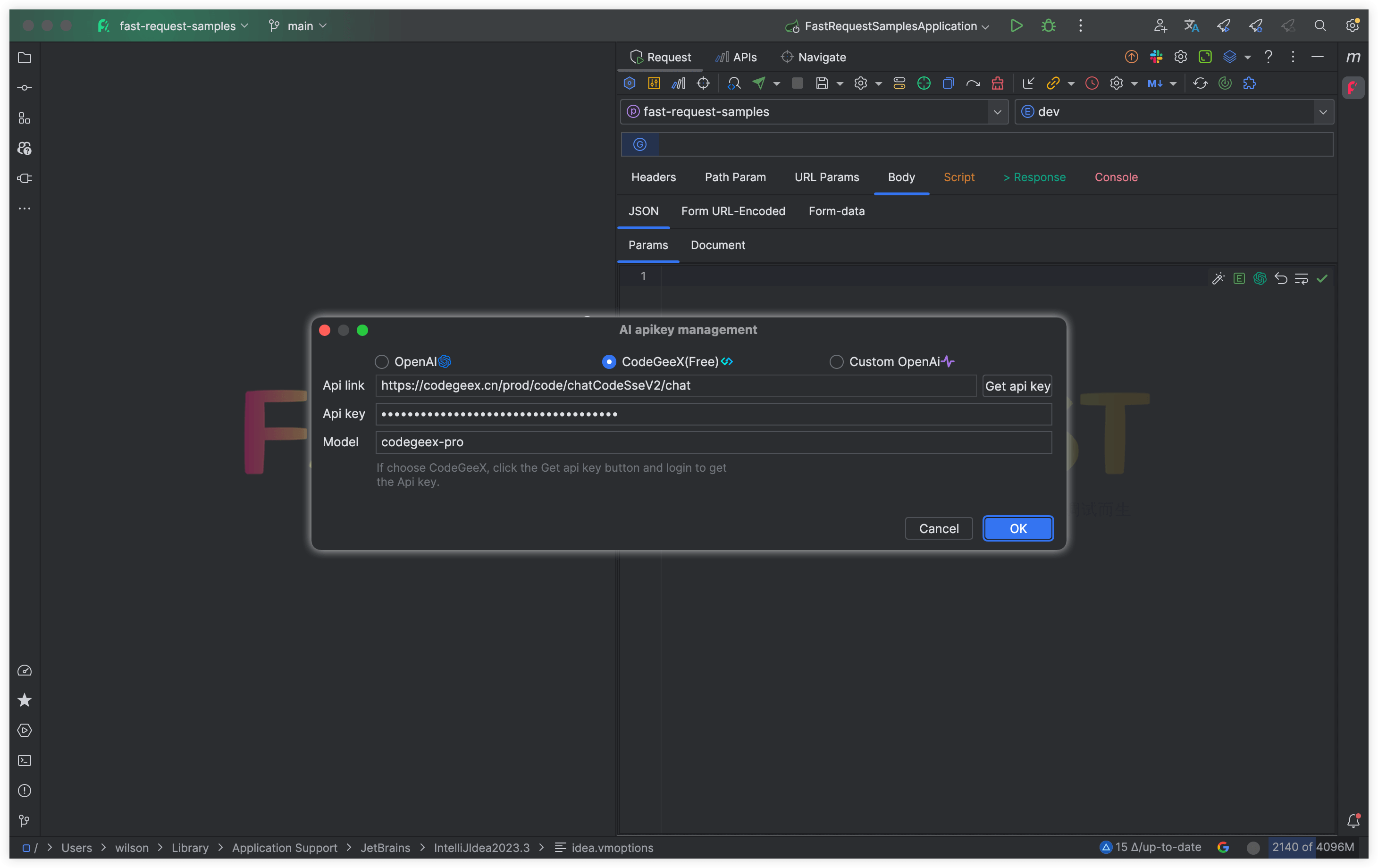
3. Trigger AI prompt
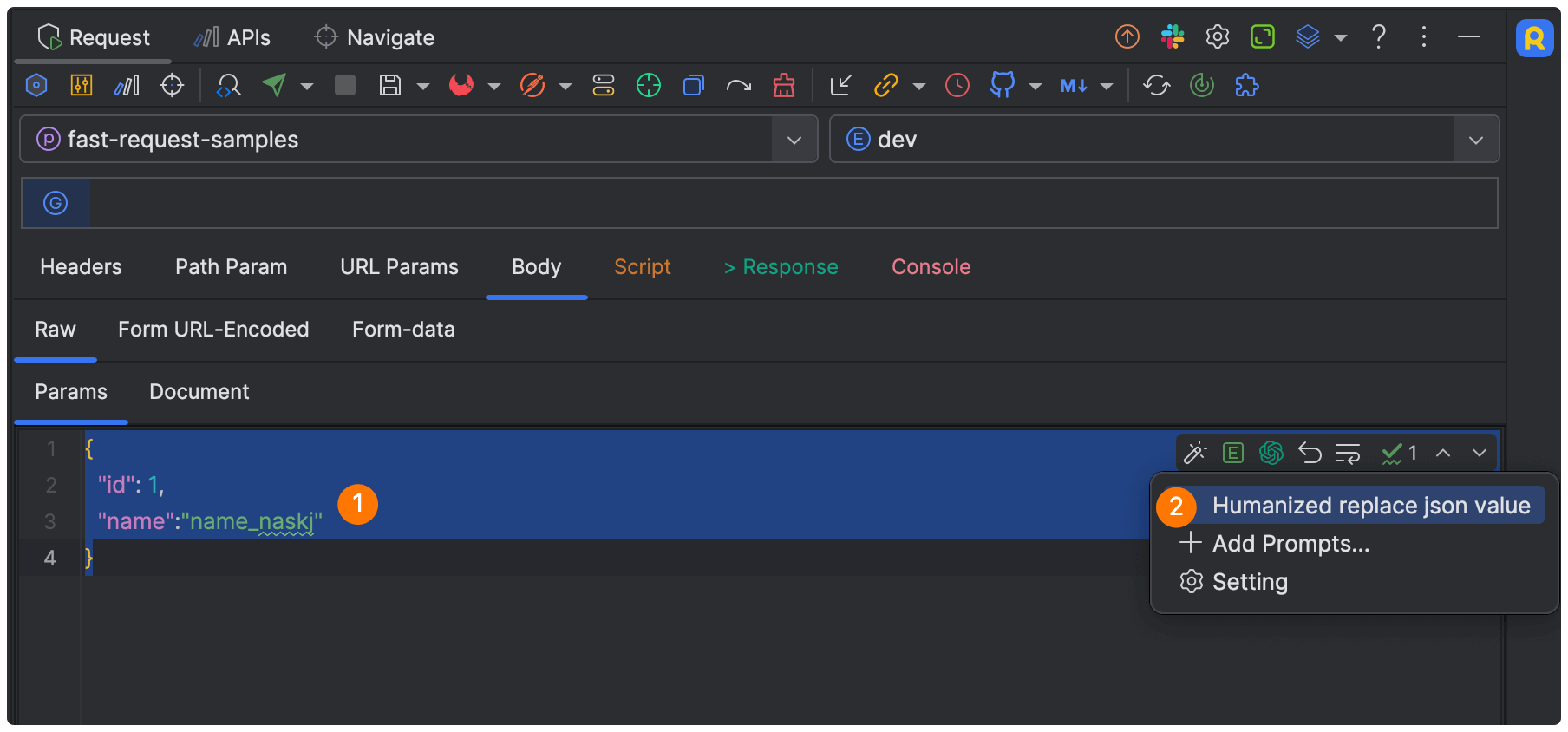
After selecting the content in the editor, click the prompt line.
