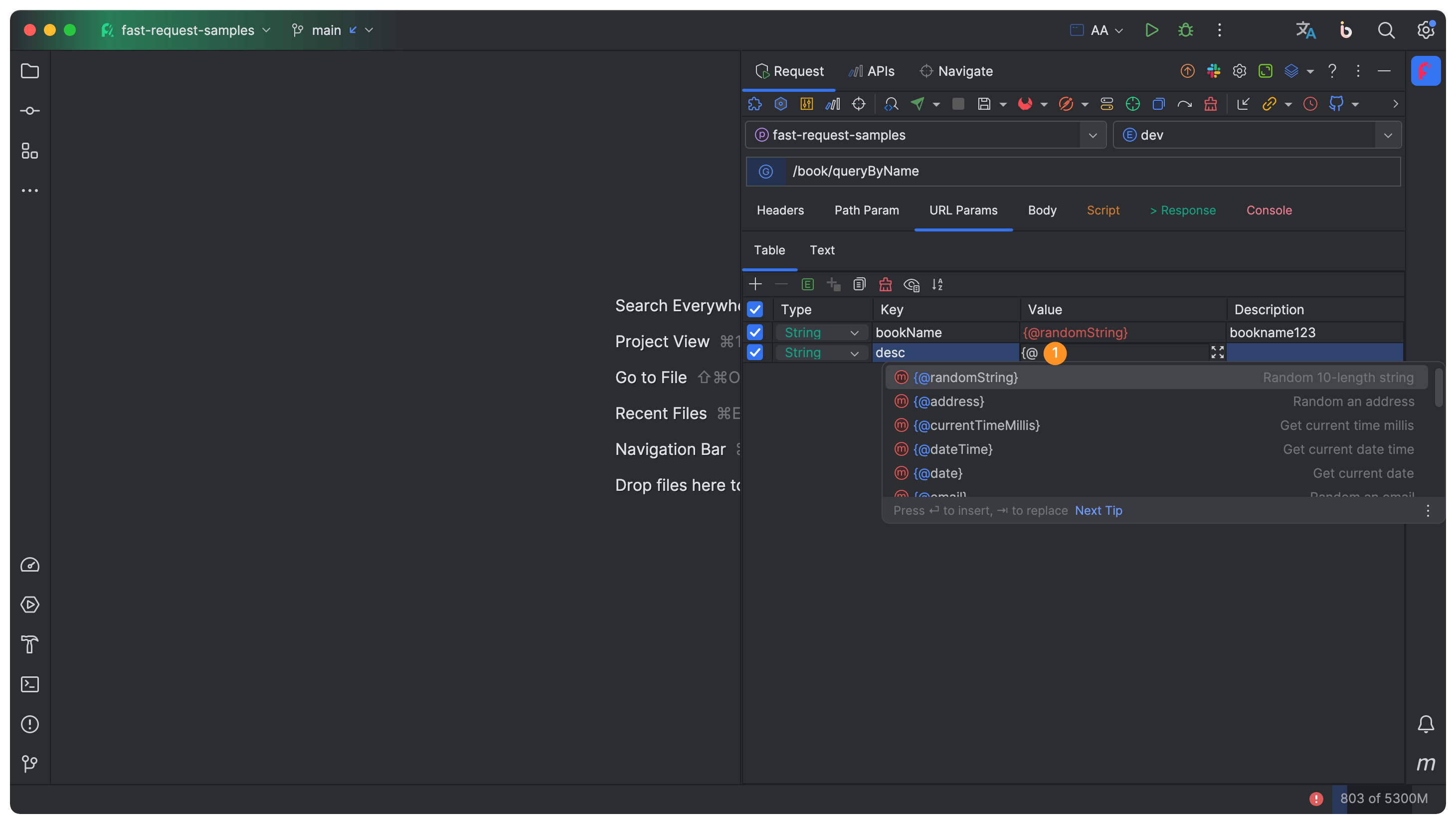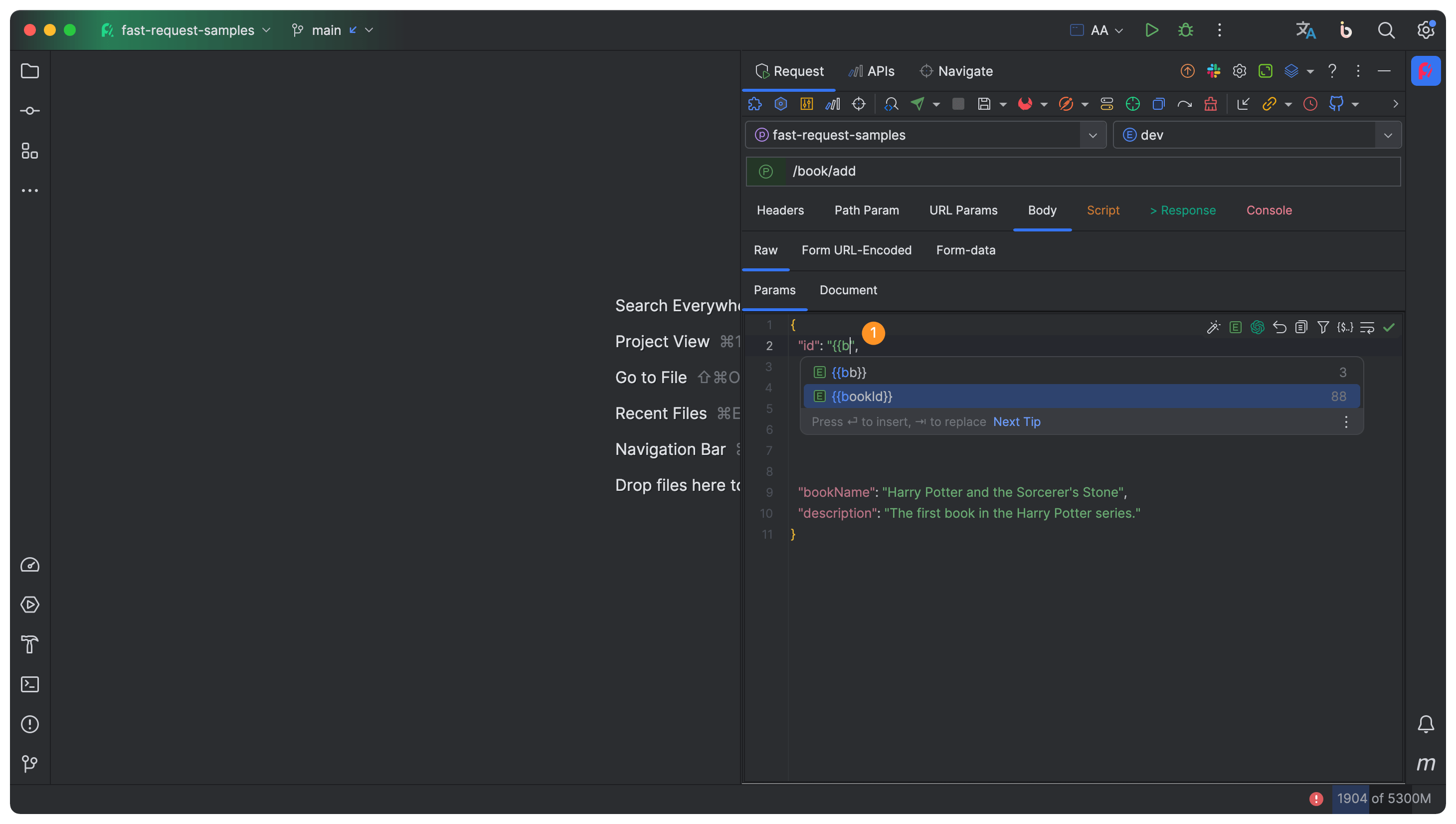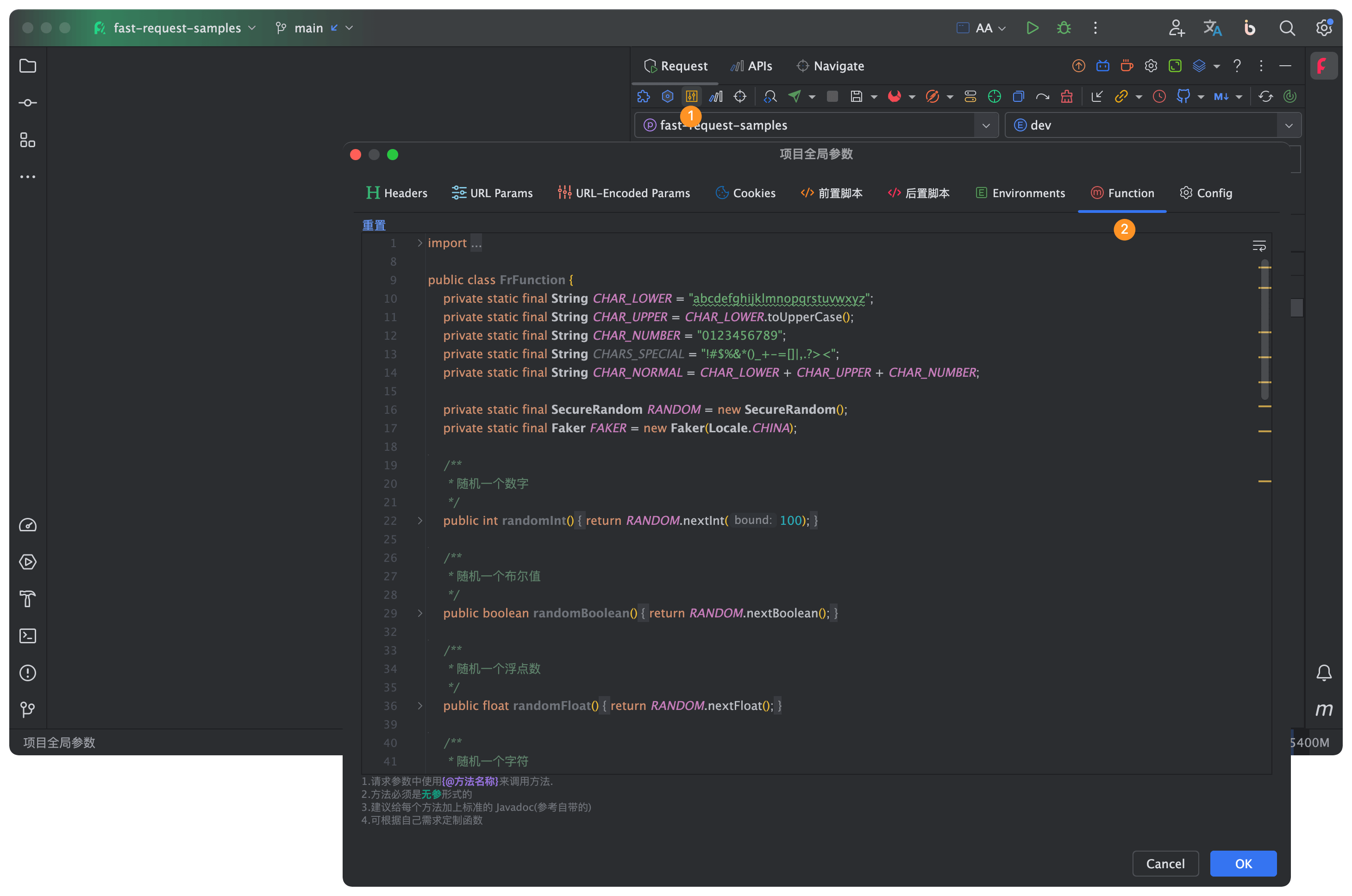Function
Function
Path:Project Global Config -> Functions
Use {{$functionName}} to replace the fixed value. Methods must be paramaterless, otherwise it won't work.
Pressing the shortcut key after typing {{$, it will invoke the auto-completion action.
Developers can use the built-in api in the JDK to write own custom functions, such as 5-length random strings.
public String randomString() {
StringBuilder sb = new StringBuilder(5);
for (int i = 0; i < 5; i++) {
int randomIndex = RANDOM.nextInt(CHAR_NORMAL.length());
sb.append(CHAR_NORMAL.charAt(randomIndex));
}
return sb.toString();
}Also you can use java-faker library to customize various types of random parameters.
How to set Code completion shortcut
Under Setting -> Keymap ====> Main Menu->Code->Code Completion->Basic